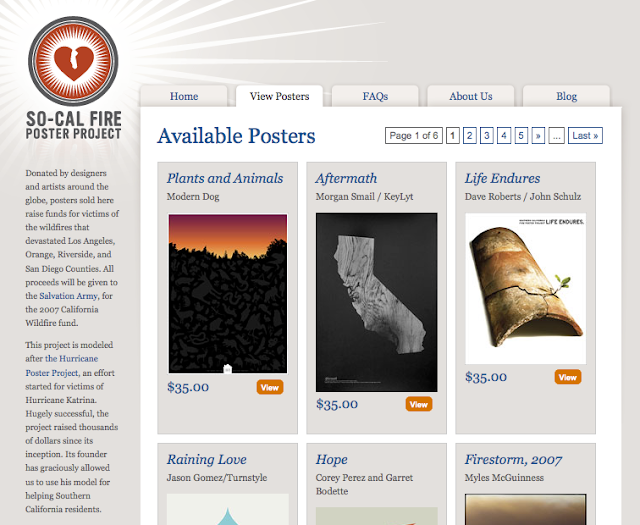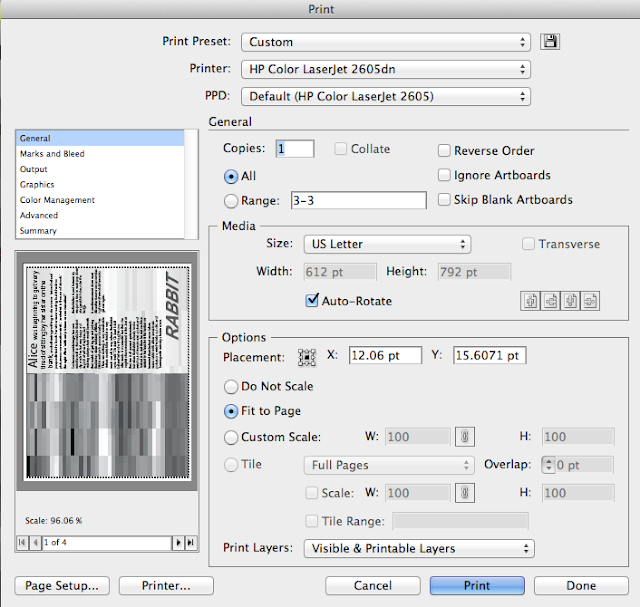She did a great job using COLOR to convey the message...
Thursday, May 31, 2012
ROZ'S Design Final
Roz made this poster using Illustrator.... it was printed at 30+ inches long and displayed in the hallways....
Look at her great use of TEXT and how she incorporated it into the image.....
Look at her great use of TEXT and how she incorporated it into the image.....
Max Mercier's "Change The World" Series
Max created a series of posters to change behavior at the Academy. Look how he used TYPE, COLOR, VISUAL TEXTURE and other elements and principals in these images...
These were printed 20X30 inches for maximum visual impact.
These were printed 20X30 inches for maximum visual impact.
Tuesday, May 29, 2012
Final Project 2012
Change The Academy! Use the power of design to change the behavior of students and others at the Academy- FOR THE BETTER!
Here's the handouts.....
Here's the handouts.....
Final Project Idea Sources....
Here are some sites devoted to selling posters and sending the proceeds to relief funds.
The first is "THE HAITI POSTER PROJECT"
See more here @ http://thehaitiposterproject.com/posters/view/artist:412
Another good one is the "So-Cal Wildfire Poster Project"
See more here @ http://socal.reliefposters.com/rp/
The first is "THE HAITI POSTER PROJECT"
See more here @ http://thehaitiposterproject.com/posters/view/artist:412
Another good one is the "So-Cal Wildfire Poster Project"
See more here @ http://socal.reliefposters.com/rp/
Thursday, May 24, 2012
DESIGN ENVY
Yet ANOTHER great place for ideas,
check this link for good examples.... but
also go to the "curator's" links to see THEIR work too!!!
See more here @ http://designenvy.aiga.org/curators/
Wonderful ideas!
check this link for good examples.... but
also go to the "curator's" links to see THEIR work too!!!
See more here @ http://designenvy.aiga.org/curators/
Wonderful ideas!
Wednesday, May 23, 2012
Interesting Technique for "Weathering"
Check out this tutorial for weathering an image, or text.... cool possibilities.
The artist makes good use of several layers of hand painted forms, then works the LAYER MODES, like 'Darken" and "Color Burn"...
Find it here @ http://www.3dtotal.com/index_tutorial_detailed.php?id=657#.T70I9L_bgy6
The artist makes good use of several layers of hand painted forms, then works the LAYER MODES, like 'Darken" and "Color Burn"...
Find it here @ http://www.3dtotal.com/index_tutorial_detailed.php?id=657#.T70I9L_bgy6
DESIGN THE CALENDAR!
THE IDEA
We have been asked to design the cover for the Academy Student Handbook and Calendar for the 2012-13 year....
Here is the current design....
Essential Questions
• Write answers to these questions on your blog along with images that explain your creative process.
What are you saying about the Academy with your design?
Which element of design is most important in your piece...?
What is the FOCAL POINT of your design? How have you lead the viewer into and through the piece?
Design Requirements
*The
design must promote the positive attributes of the Academy- look a the
academy's web site to research what the school "stands" for, their
motto's etc.
Check this link @ http://woodstockacademy.org/index.php/history-of-wa/history-of-woodstock-academy.html
Check this link @ http://woodstockacademy.org/index.php/history-of-wa/history-of-woodstock-academy.html
• Create a brainstorming sheet to develop your ideas around a theme.
• The design must have this information (easily read) on the cover:
Woodstock Academy
Student Handbook and Calendar
2012-2013
Layout Requirements
• Photoshop- 300 dpi resolution, greyscale image mode, letter sized canvas
• Illustrator - letter sized artboard, Landscape, No color used in the design..
Monday, May 21, 2012
MORE DESIGNER BRAIN FOOD
Here's more good stuff to look at and work off of... These samples had wonderful use of COLOR and VISUAL TEXTURE.
I encourage you to layer and crop images to build up interest.
See more here @ http://sixwordstoryeveryday.com/Best-of-2011
I encourage you to layer and crop images to build up interest.
See more here @ http://sixwordstoryeveryday.com/Best-of-2011
Sunday, May 20, 2012
JEFF ROGERS, Designer
Check out his wonderful designs for posters and especially TYPE!
See more here @ http://howdyjeff.com/#/Gallery/Posters/image_46484
See more here @ http://howdyjeff.com/#/Gallery/Posters/image_46484
Thursday, May 17, 2012
JOSH DAVIS for shape, pattern, and color
Davis uses programming to generate images from shapes that he records from things he has seen (Aztec relics, car parts, natural forms, etc.) Davis was also an early designer of imagery for the web.
His designs would use the web's ability to re-render at each visit... he used the web as a "canvas".
See more of his work here @http://www.joshuadavis.com/
His designs would use the web's ability to re-render at each visit... he used the web as a "canvas".
See more of his work here @http://www.joshuadavis.com/
LIne and shape Design examples from James Victore
Got this off Victore's web site- cool edgy designer!
See more of his work here @http://www.jamesvictore.com/#intro
Here's one for SHAPE...
See more of his work here @http://www.jamesvictore.com/#intro
Here's one for SHAPE...
Wednesday, May 16, 2012
Blog Work- Aesthetics
Create three designs to explore software techniques and creative ideas.... use any software (or both), any techniques, use cameras, scanners, work by hand, abstract or realistic......
As these designs will live only on the web, explore use of COLORS, RESOLUTION and CANVAS SIZE.
Each design must use a different one of the DESIGN ELEMENTS
Organize each design using the DESIGN PRINCIPALS
Each design is a chance to explore YOUR DESIGN STYLE, so develop skills in what interests YOU (type, cartoons, photos, etc.)
Here are some resources for ideas:
Commarts' Illustration Annual-
click on the links and google their names... @ http://www.commarts.com/annuals/2012-illustration
Andy Gillmore @ http://inpreparationforthedance.com/ANDY-GILMORE
We just saw him yesterday,
good example of LINE, and working off a GRID
AIGA's Artist Video Series @ http://www.aiga.org/Inspiration.aspx?taxid=519
Several brilliant designers talk about their ideas and work...
ABDUZEEDO
great site for inspiration (Jake showed me this site) @ http://abduzeedo.com/
More to come......
As these designs will live only on the web, explore use of COLORS, RESOLUTION and CANVAS SIZE.
Each design must use a different one of the DESIGN ELEMENTS
Organize each design using the DESIGN PRINCIPALS
Each design is a chance to explore YOUR DESIGN STYLE, so develop skills in what interests YOU (type, cartoons, photos, etc.)
Here are some resources for ideas:
Commarts' Illustration Annual-
click on the links and google their names... @ http://www.commarts.com/annuals/2012-illustration
Andy Gillmore @ http://inpreparationforthedance.com/ANDY-GILMORE
We just saw him yesterday,
good example of LINE, and working off a GRID
AIGA's Artist Video Series @ http://www.aiga.org/Inspiration.aspx?taxid=519
Several brilliant designers talk about their ideas and work...
ABDUZEEDO
great site for inspiration (Jake showed me this site) @ http://abduzeedo.com/
More to come......
Friday, May 11, 2012
Topics for the T-Shirt Posting
Post images and writing to document your creative process....
Discuss these topics about your design:
• What is your "theme", for the shirt?
• How does your design show your research and knowledge of the topic (Senegal)?
• How does the front design relate to the back? What's the "connection" your audience will make?
Discuss these topics about your design:
• What is your "theme", for the shirt?
• How does your design show your research and knowledge of the topic (Senegal)?
• How does the front design relate to the back? What's the "connection" your audience will make?
Thursday, May 10, 2012
Topics for the Book Posting
When posting about your competed book, answer these questions about your idea, design and construction.
• What was the "theme" or message to your book?
• How did you use type to convey the theme of the book? Discuss your use of it's size, shape, alignment, spacing, orientation on the page, or effects on the type...
• How did you use color, shapes, use of positive and negative space, or other design elements to convey the message?
• How did you use the grid or guides to organize your book?
• What is the best part of the book?
Please take photos of the assembled design to show how it works as a "book".
• What was the "theme" or message to your book?
• How did you use type to convey the theme of the book? Discuss your use of it's size, shape, alignment, spacing, orientation on the page, or effects on the type...
• How did you use color, shapes, use of positive and negative space, or other design elements to convey the message?
• How did you use the grid or guides to organize your book?
• What is the best part of the book?
Please take photos of the assembled design to show how it works as a "book".
The Milton Glasier Effect
Easily one of the most influential designers of the 20th century, Glasier is known for his use of SHAPE, COLOR and Negative SPACE to evoke a mood and express a meaning.
See more of his work here@ http://www.miltonglaser.com/
See more of his work here@ http://www.miltonglaser.com/
The designer
Tuesday, May 8, 2012
SENEGAL EXCHANGE T-shirt Design
We have been asked to create a design for a t-shirt to promote the Academy's Senegal Exchange program (trip).
Design images and type for the front and back of a shirt-
Here is the info for the front:
Woodstock Academy -
Woodstock Academy -Mariama Bâ Exchange (smaller on front side)
Sénégal
Open hearts, open minds
Coeurs ouverts, esprits ouverts
And for the back:
2012-2013
Woodstock Academy -Mariama Bâ Exchange
The design is limited to ONE color and the shirt color- namely, yellow shirt, black or green? Work off the Senegalese flag colors....
Do some research for info about the country, it's culture and people.... incorporate the mixing of CULTURES into your design!!!
Design images and type for the front and back of a shirt-
Here is the info for the front:
Woodstock Academy -
Woodstock Academy -Mariama Bâ Exchange (smaller on front side)
Sénégal
Open hearts, open minds
Coeurs ouverts, esprits ouverts
And for the back:
2012-2013
Woodstock Academy -Mariama Bâ Exchange
The design is limited to ONE color and the shirt color- namely, yellow shirt, black or green? Work off the Senegalese flag colors....
Do some research for info about the country, it's culture and people.... incorporate the mixing of CULTURES into your design!!!
Thursday, May 3, 2012
INTERESTING TYPE IDEAS
Check out this site for ideas to use in your type book.
Look for examples that show VISUAL "TEXTURE", like these:
See more of them here @http://www.visualswirl.com/inspiration/typography-in-art-15-stunning-creations/
Look for examples that show VISUAL "TEXTURE", like these:
See more of them here @http://www.visualswirl.com/inspiration/typography-in-art-15-stunning-creations/
Wednesday, May 2, 2012
Posting The Book, In Progress
Take some time to post an update on your type book design. Post images (screen shots, or perhaps converted jpegs) from each page..... and discuss these topics:
1. What is the "theme" of your work?
2. How will the reader be led through your book? What's the unifying element? Are you using color, value, visual texture, similar fonts, the grid to align, etc.?
3. What is the best part so far?
1. What is the "theme" of your work?
2. How will the reader be led through your book? What's the unifying element? Are you using color, value, visual texture, similar fonts, the grid to align, etc.?
3. What is the best part so far?
Printing On Both Sides
When you go to print the book- a test print, or final print- here's the plan:
Choose the HP2605 printer, a printer that uses heat to bake on the ink powder to the page. That machine can print both sides automatically.
Here is Illustrator's print control panel...
Select the "Printer" button- bottom left side- to get to the printer's controls...
Here is the printer's control panel...
Choose the "Two sided" printing choice and selecte which edge it "binds" it on...
Now, that printer is SLOW, but it will do the job nicely :-)
Choose the HP2605 printer, a printer that uses heat to bake on the ink powder to the page. That machine can print both sides automatically.
Here is Illustrator's print control panel...
Select the "Printer" button- bottom left side- to get to the printer's controls...
Here is the printer's control panel...
Choose the "Two sided" printing choice and selecte which edge it "binds" it on...
Now, that printer is SLOW, but it will do the job nicely :-)
Subscribe to:
Posts (Atom)