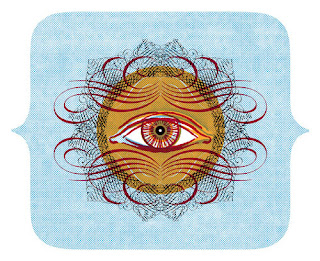Here it is!
Tuesday, February 28, 2012
Channels Painting Inspiration!
Here are some artist and their work to inspire YOUR work!
Salvador Dali (Spanish Surrealist)
Link to more @
Dave Kinsey
Modern artist- cool layers of images!
More here @ http://www.kinseyvisual.com/
And here @ http://www.mymodernmet.com/profiles/blogs/dave-kinseys-creative
Julie Mehretu
See more @ http://bombsite.com/issues/91/articles/2714
Detail of the above image "The Seven Acts Of Mercy", 2004
Jasper Johns (Pop Artist)
See more @ http://www.moma.org/interactives/exhibitions/1996/johns/index.html
Salvador Dali (Spanish Surrealist)
Link to more @
Dave Kinsey
Modern artist- cool layers of images!
More here @ http://www.kinseyvisual.com/
And here @ http://www.mymodernmet.com/profiles/blogs/dave-kinseys-creative
Julie Mehretu
See more @ http://bombsite.com/issues/91/articles/2714
Detail of the above image "The Seven Acts Of Mercy", 2004
Jasper Johns (Pop Artist)
See more @ http://www.moma.org/interactives/exhibitions/1996/johns/index.html
Monday, February 27, 2012
Ernst Haeckel
Wednesday, February 22, 2012
T-Shirt Design
Here are some sites and ideas....
These are from Aesthetic Apparatus design group..... cool layered images.
See more at their site @ http://aestheticapparatus.com/
These are from several designers.....
I found them at this site @http://www.davidg.ro/featured-articles/35-best-t-shirt-designs-youve-ever-seen-resources/
These are from Aesthetic Apparatus design group..... cool layered images.
See more at their site @ http://aestheticapparatus.com/
These are from several designers.....
I found them at this site @http://www.davidg.ro/featured-articles/35-best-t-shirt-designs-youve-ever-seen-resources/
Tuesday, February 21, 2012
SAFE ZONE symbol design..
The Academy is looking to set up "safe zones" throughout the building. These areas would give support to anyone in need of help from bullying, harassment, or other social issues....
I volunteered our class to design the logo, or symbol for the "safe zone".
The design solution will include a symbol that visually describes the idea of safety and diversity. Use brainstorming to develop an effective symbol based on "shared knowledge" as humans....
Here is the old design.....
Her are some symbols to start:
The Chinese symbol for "harmony"
I volunteered our class to design the logo, or symbol for the "safe zone".
The design solution will include a symbol that visually describes the idea of safety and diversity. Use brainstorming to develop an effective symbol based on "shared knowledge" as humans....
Here is the old design.....
Her are some symbols to start:
The Chinese symbol for "harmony"
Wednesday, February 15, 2012
Photoshop tricks with images...
Try these out as a way to liven up a boring image... the idea was to COMBINE effects to make dynamic results...
Tuesday, February 14, 2012
Save This Poster!!!!!
PLEASE redesign this poster for the Academy's Language department!!! Your new design must be 12X18 inches, include all the text shown here.... and the image....... BUT
SNAZ IT UP!!!!!!!!
Here is the handout...
And the old Poster....
And some sites for inspiration!!!
http://www.davidcarsondesign.com/
http://www.typographyserved.com/
SNAZ IT UP!!!!!!!!
Here is the handout...
And the old Poster....
And some sites for inspiration!!!
http://www.davidcarsondesign.com/
http://www.typographyserved.com/
Telling Visual Stories
See more here @ http://mubi.com/notebook/posts/the-best-movie-posters-of-2011
 |
| Chris Ware’s poster for the movie "Uncle Boonme Who Can Recall His Past Lives" |
 |
| Jeremy Saunders’ design for "Burning Man" |
 |
| Neil Kellerhouse's design for "The Girlfriend Experience" |
This last poster is by Neil Kellerhouse.
See more of his work here @ http://www.kellerhouse.com/#/?item=WORK
Thursday, February 9, 2012
Inside Illustrator Blog
Nice site to get some ideas and tricks for using Illustrator- from the source!!
Here is the link @http://blogs.adobe.com/infiniteresolution/
Here is the link @http://blogs.adobe.com/infiniteresolution/
Cover letter and Address
Here is the address:
Prescott Powers
Woodstock Academy
57 Academy Road
Woodstock, CT 06250
Here are some samples ofcover letters, or letters of introduction for you to use.....
Your goal is to introduce yourself to a possible client..... perhaps explain what you do as a designer or creative person, how responsible you are, how creative you are....etc.
Close with a sentence saying how you look forward to meeting with the person...
Prescott Powers
Woodstock Academy
57 Academy Road
Woodstock, CT 06250
Here are some samples ofcover letters, or letters of introduction for you to use.....
Your goal is to introduce yourself to a possible client..... perhaps explain what you do as a designer or creative person, how responsible you are, how creative you are....etc.
Close with a sentence saying how you look forward to meeting with the person...
Here is another designed for students....
Monday, February 6, 2012
Modifying Strokes
Here's a great video about using the WIDTH TOOL to change the thickness and shape of a line, or stroke....
Check out the computer that guy has too!!!!!!!
See it here @http://www.adobe.com/products/illustrator.html
Check out the computer that guy has too!!!!!!!
See it here @http://www.adobe.com/products/illustrator.html
Shapes Builder Tool!
This makes it EASY to create more complex forms out of piled up simple shapes!!!
Here's a link to a video demo! @ http://www.adobe.com/products/illustrator/features._sl_id-contentfilter_sl_types+of+work_sl_for+design.html#content-dotcom-en-feature-illustrator-shape-builder-tool4
Here's the tool's icon
To use the tool, simply click and drag over the selected shapes you want combined, the computer does the work for you.
Here's the starting shapes- notice that I selected them!
Here I've clicked and dragged with the shapes builder tool across two shapes..... You can alaso try holding the OPTION key to make it "erase" overlapping shapes.
Then the resulting combination of the shapes!!! Super Easy!
Try it out!
Here's a link to a video demo! @ http://www.adobe.com/products/illustrator/features._sl_id-contentfilter_sl_types+of+work_sl_for+design.html#content-dotcom-en-feature-illustrator-shape-builder-tool4
Here's the tool's icon
To use the tool, simply click and drag over the selected shapes you want combined, the computer does the work for you.
Here's the starting shapes- notice that I selected them!
Then the resulting combination of the shapes!!! Super Easy!
Try it out!
Friday, February 3, 2012
Designer of the Week! Sagmeister
One of the most creative designers working today, Sagmeister's work lures you into an interaction with the design.
See more of his work here @http://www.sagmeister.com/
and here @http://www.designboom.com/eng/interview/sagmeister.html
See more of his work here @http://www.sagmeister.com/
and here @http://www.designboom.com/eng/interview/sagmeister.html
 |
| Sagmeister's card |
And here's a video of the designer talking about his work...
Thursday, February 2, 2012
SELF PROMO PROJECT
Here's the handout for our first project!
Take some time to explore some of the sample images and the links posted too-
Take some time to explore some of the sample images and the links posted too-
Examples Of Self Promo's
Here are some examples to get your brains cookin'!
This is Max Mercier's stationary design... very creative!
See more of this branding design here @ http://www.commarts.com/exhibit/Identity/troubadour-brand-identity.html
Another nice idea here @ http://www.commarts.com/exhibit/Identity/neolab-corporate-identity.html
This design for New Hat. Notice how it worked the paper edges too.
All these samples came from this site @ http://www.commarts.com/creative
This is Max Mercier's stationary design... very creative!
See more of this branding design here @ http://www.commarts.com/exhibit/Identity/troubadour-brand-identity.html
Another nice idea here @ http://www.commarts.com/exhibit/Identity/neolab-corporate-identity.html
This design for New Hat. Notice how it worked the paper edges too.
All these samples came from this site @ http://www.commarts.com/creative
Subscribe to:
Posts (Atom)