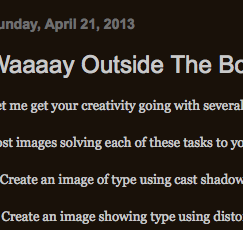Here you go!
WA WAC DESIGN 2
A Blog for the 2012 Design 2 Class
Tuesday, June 10, 2014
Tuesday, May 6, 2014
Some quick ideas....
How about using the window as a "paper" for your design?
I discovered that it also made a reflection.....
I'll work more with this idea..
So, what if I used "invert? in photoshop to change the colors and values? neat!!
Folded paper also made some nice shadows...
You can make the digital camera focus and blur by holing it close to the letter.... interesting effect..
I discovered that it also made a reflection.....
I'll work more with this idea..
So, what if I used "invert? in photoshop to change the colors and values? neat!!
Folded paper also made some nice shadows...
You can make the digital camera focus and blur by holing it close to the letter.... interesting effect..
Skolos Wedel Graphic design- using light and shadow in their work
Check out more of their work and some interviews here @ http://www.graphichug.com/?p=5952
and here @ http://www.posterpage.ch/exhib/ex310sko/ex310sko.htm
and here @ http://www.posterpage.ch/exhib/ex310sko/ex310sko.htm
Monday, May 5, 2014
Creativity Exercise!!
Here is the link @ http://wawacdesign.blogspot.com/2013/04/way-outside-box.html
This image is by Nathan
Post the Screenshot Project
Post an image of your completed project.....
Please post one or more screenshots showing your use of Layer Masks and Adjustment Layers....
Discuss your awesomeness, by answering these questions about your ideas and work:
1. What "trick" or software technique made the most impact on your work? (masks, selection tools, others?)
2. What is it about your use of images, layer masks, adjustment layers or other techniques, that made your image unique and different form the others in class?
3. What would you title your work?
Please post one or more screenshots showing your use of Layer Masks and Adjustment Layers....
Discuss your awesomeness, by answering these questions about your ideas and work:
1. What "trick" or software technique made the most impact on your work? (masks, selection tools, others?)
2. What is it about your use of images, layer masks, adjustment layers or other techniques, that made your image unique and different form the others in class?
3. What would you title your work?
Tuesday, April 29, 2014
Screenshot Envy
Use screenshots as the primary source for gathering images into Photoshop...
Select an image to recreate.....
Select the SHAPES of VALUES in the image, using selection tools.......
Make them into masks......
Fill those shapes with screenshot images- to create a "collage" drawing of the image...
Extra tools:
Layer modes (multiply, overlay, screen)
Layer blend (double click on the layer itself)
Adjustment layers (to colorize the screen shots)
Filters?!!!!
Select an image to recreate.....
Select the SHAPES of VALUES in the image, using selection tools.......
Make them into masks......
Fill those shapes with screenshot images- to create a "collage" drawing of the image...
Extra tools:
Layer modes (multiply, overlay, screen)
Layer blend (double click on the layer itself)
Adjustment layers (to colorize the screen shots)
Filters?!!!!
A work in progress here.....
Monday, April 28, 2014
Check this out first
Check out this site too for use of images and marks with Collage..... cool!!!
http://designenvy.aiga.org/tobe-nick-dangerfield-and-parte/
http://designenvy.aiga.org/tobe-nick-dangerfield-and-parte/
Design Research
Looking at other designer's work is one of the best things to help you get new ideas for your work.
So.....
Gather at least 4 images of ONE designer's work- and even a picture of the designer- to show what YOU found interesting about the person and their ideas....
Describe what art-making technique, or element of art makes the work interesting to you: is it- colors, values, images, irony, humor, special effects, ????
Here is the link to the video series... @ http://www.aiga.org/Inspiration.aspx?taxid=519
The designers are: Milton Glaser, David Carson, James Victore, Stephan Sagmeister, and Paula Sher.
So.....
Gather at least 4 images of ONE designer's work- and even a picture of the designer- to show what YOU found interesting about the person and their ideas....
Describe what art-making technique, or element of art makes the work interesting to you: is it- colors, values, images, irony, humor, special effects, ????
Here is the link to the video series... @ http://www.aiga.org/Inspiration.aspx?taxid=519
The designers are: Milton Glaser, David Carson, James Victore, Stephan Sagmeister, and Paula Sher.
Posting Your Irony Design
Please answer these questions about your irony poster:
1. What was the message you were trying to get the audience to think of?
2. Describe how you used any of these elements, in your design, to deliver the message:
Color, Value (contrast), filters and effects, images, words..... or any others not listed here.
1. What was the message you were trying to get the audience to think of?
2. Describe how you used any of these elements, in your design, to deliver the message:
Color, Value (contrast), filters and effects, images, words..... or any others not listed here.
Friday, April 25, 2014
Subscribe to:
Posts (Atom)

.JPG)

.JPG)