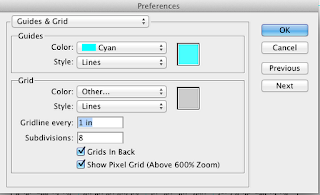Here are some sites to visit for inspiration about typography design and books
AIGA DESIGN ARCHIVES @ http://designarchives.aiga.org/#/home
COMMUNICATION ARTS @ http://www.commarts.com/exhibit
RISD Graphic Design Department Gallery @ http://gd.risd.edu/www/gallery/
A BLOG of type Designs @http://inspirationfeed.com/inspiration/typography-inspiration/60-remarkable-examples-of-typography-design-6/
DESIGN.MAG site for links @ http://designm.ag/inspiration/typography/
DAVID CARSON!!! (Off the Grid typography) @ http://www.davidcarsondesign.com/
Thursday, April 26, 2012
The Story Of....
Apply your knowledge of typography and the type tools in Illustrator to the creation of a book that tells the "story of...."
The book will use type to describe the story or message in WRITTEN WORDS, but also with VISUAL EFFECTS and ORGANIZED DESIGN.
Here's the requirements:
FORMAT
You are creating a four page book, with 8 pages to design.
Page sizes are 5.5 X 8.5 inches (fold a letter size print in half)
DESIGN
Organize the information in the book using a visual "grid" and guides....
Feel free to manipulate the grid structure, even "break off it" to get visual drama.
Each page should have a VISUAL HIERARCHY to lead your viewer through the information.
CREATIVITY
Use type to convey the message visually as well as in readable words..
RESEARCH how other designers use type effectively...
SKILLS
Demonstrate your knowledge of these type skills and controls in your work.
font (serif vs sanserif fonts)
Size
Leading- space between lines of text
Kerning- space between letters and or words
Collumns- to organize words
"Text wrap"
indent controls
allignmnet
Here is a sample of my layout in illustrator
The book will use type to describe the story or message in WRITTEN WORDS, but also with VISUAL EFFECTS and ORGANIZED DESIGN.
Here's the requirements:
FORMAT
You are creating a four page book, with 8 pages to design.
Page sizes are 5.5 X 8.5 inches (fold a letter size print in half)
DESIGN
Organize the information in the book using a visual "grid" and guides....
Feel free to manipulate the grid structure, even "break off it" to get visual drama.
Each page should have a VISUAL HIERARCHY to lead your viewer through the information.
CREATIVITY
Use type to convey the message visually as well as in readable words..
RESEARCH how other designers use type effectively...
SKILLS
Demonstrate your knowledge of these type skills and controls in your work.
font (serif vs sanserif fonts)
Size
Leading- space between lines of text
Kerning- space between letters and or words
Collumns- to organize words
"Text wrap"
indent controls
allignmnet
Here is a sample of my layout in illustrator
Tuesday, April 24, 2012
Layout Skills With Illustrator
Let's get these basic designer skills under control-
We are going to create a "test" layout using the tools in Illustrator, then recreate a magazine layout.
Here are the main tools to use:
We will also rely on the RULERS, GRID and GUIDES for measuring and organizing images on the page.
We are going to create a "test" layout using the tools in Illustrator, then recreate a magazine layout.
Here are the main tools to use:
Character controls
Paragraph controls
Type tools
We will also rely on the RULERS, GRID and GUIDES for measuring and organizing images on the page.
Notice the Grid settings controls...
Monday, April 23, 2012
Animation Posting
Post answers to these questions about your final animation...
1. Theme- What is the "big idea" behind your movie? How did you convey that idea? Did you use color, subject matter, point of view, "camera focus", or other visual effects?
2. Which animation technique, or effect (fades, movement through frame, or panning) worked best in your movie?
3. What discovery did you make while creating the movie?
1. Theme- What is the "big idea" behind your movie? How did you convey that idea? Did you use color, subject matter, point of view, "camera focus", or other visual effects?
2. Which animation technique, or effect (fades, movement through frame, or panning) worked best in your movie?
3. What discovery did you make while creating the movie?
Friday, April 13, 2012
Blur With Panning Trick
I wanted to recreate the effect of a camera "focusing in" on a mug on the window. So, I created a series of steps to make the animation....
Here's the steps:
1. Create two copies of the scene, and use gaussian blur filter to blur one....
2. Create a layer mask on the blurred layer, i used a circular gradient to get a "bullseye" effect.
3. unlink the mask from the blurred image.
4. Transform the mask to enlarge it to three times the size of the image.
5. Create new frames as you "pan" the mask through the scene.... the mask reveals the crisp image as you pan....!!!!!
6. I used "tweening" to create most of the movie- it worked!!
Heres the movie so far!
Here's the steps:
1. Create two copies of the scene, and use gaussian blur filter to blur one....
2. Create a layer mask on the blurred layer, i used a circular gradient to get a "bullseye" effect.
3. unlink the mask from the blurred image.
4. Transform the mask to enlarge it to three times the size of the image.
5. Create new frames as you "pan" the mask through the scene.... the mask reveals the crisp image as you pan....!!!!!
6. I used "tweening" to create most of the movie- it worked!!
Heres the movie so far!
Link To Some Great Videos
Check these out for ideas about blur, panning, movement through frame and creating emotion with images.
http://www.shortoftheweek.com/2010/12/26/top-10-short-films-of-2010/
http://www.shortoftheweek.com/2010/12/26/top-10-short-films-of-2010/
Check This Video Out!!!
Check out this quick tutorial video about the animation tools in photoshop..... some new ideas explained include:
make frames from layers
modifying all frames automatically
reversing the order of frames
and the timing of frames
Good info for you!!
See the video here @ http://www.adobe.com/designcenter-archive/video_workshop/?id=vid0023
make frames from layers
modifying all frames automatically
reversing the order of frames
and the timing of frames
Good info for you!!
See the video here @ http://www.adobe.com/designcenter-archive/video_workshop/?id=vid0023
Thursday, April 12, 2012
Changing Focus animation experiment
Here's a test I tried for the "camera focus" effect....
I used the "Blur" filters in photoshop, with a change in the size of the man to make him appear out of the background....
It's rough now, and I'll work to get it clearer...
Here's the layers used, see the copies of the guy set to different levels of blur?
Here's the animation frames.... I used the "tweening" to make 5 frames in between the blur stages of the guy....
Here's the movie
I used the "Blur" filters in photoshop, with a change in the size of the man to make him appear out of the background....
It's rough now, and I'll work to get it clearer...
Here's the layers used, see the copies of the guy set to different levels of blur?
Here's the animation frames.... I used the "tweening" to make 5 frames in between the blur stages of the guy....
Here's the movie
Wednesday, April 11, 2012
"Panning" in Animation
Here's an example of "panning", or creating the sense of moving the "camera", or moving a foreground element.
I thought to create the illusion of subway car windows rushing by- what you might see riding the trains in Boston...etc.
I build the pieces of the scene, using one image of a subway car interior and adding the image of Lincoln. I used Photoshop's "adjustment layer" feature to "colorize" Lincoln to match the colors in the subway car interior. Now he seems to be INSIDE the car....
Next, I created the windows to rush by in the foreground. Because I needed a LONG strip of them to drag through the scene, I created a separate photoshop canvas almost three times the length of the original canvas, 18 X 6 inches compared to the original 8X6 inches.
Then I could draw the silhouette of the windows using selections and fills....
I then dragged the windows into the Lincoln workspace, and began to create animation frames.... I moved the windows with the keyboard arrows as I made frames. Moving it more and more each frame created the illusion they were "speeding up" (the train was accelerating). Holding the "shift" key while pressing the arrow key made the windows move further each time.
The final movie has over 40 frames.......
Here's the movie so far.... I'll begin to add other effects next...
I thought to create the illusion of subway car windows rushing by- what you might see riding the trains in Boston...etc.
I build the pieces of the scene, using one image of a subway car interior and adding the image of Lincoln. I used Photoshop's "adjustment layer" feature to "colorize" Lincoln to match the colors in the subway car interior. Now he seems to be INSIDE the car....
Next, I created the windows to rush by in the foreground. Because I needed a LONG strip of them to drag through the scene, I created a separate photoshop canvas almost three times the length of the original canvas, 18 X 6 inches compared to the original 8X6 inches.
Then I could draw the silhouette of the windows using selections and fills....
I then dragged the windows into the Lincoln workspace, and began to create animation frames.... I moved the windows with the keyboard arrows as I made frames. Moving it more and more each frame created the illusion they were "speeding up" (the train was accelerating). Holding the "shift" key while pressing the arrow key made the windows move further each time.
The final movie has over 40 frames.......
Here's the movie so far.... I'll begin to add other effects next...
Monday, April 9, 2012
Metamorph Animation
Create a short movie, using Photoshop's animation features.
Set up a new document to these settings (72 dpi)
And here are some of the controls
Animation toolbar
adding frames to the toolbar
Adding layers for each change in the frames
Here's the movie so far... click on it to "play"
Set up a new document to these settings (72 dpi)
And here are some of the controls
Animation toolbar
adding frames to the toolbar
Adding layers for each change in the frames
Here's the movie so far... click on it to "play"
Tuesday, April 3, 2012
A Giant Of Typography
DAVID CARSON
is another designer you should know.... known for rewriting the rules of typography and breakng out of the standard "grid" system of design. As a result, his work is full of action and life. Look how he pushes the SHAPE, SIZE and PROXIMITY of the letter forms to create a mood.
See more of his work here @ http://www.davidcarsondesign.com/
And a TED video of him discussing his work is here @ http://www.ted.com/talks/david_carson_on_design.html
and here @ http://www.youtube.com/watch?v=C_j5M-xJIC0
is another designer you should know.... known for rewriting the rules of typography and breakng out of the standard "grid" system of design. As a result, his work is full of action and life. Look how he pushes the SHAPE, SIZE and PROXIMITY of the letter forms to create a mood.
See more of his work here @ http://www.davidcarsondesign.com/
And a TED video of him discussing his work is here @ http://www.ted.com/talks/david_carson_on_design.html
and here @ http://www.youtube.com/watch?v=C_j5M-xJIC0
These are posters for the Atlantic Center For The Arts....
Presenting Your Work...
Include some explanation of your CREATIVE PROCESS in the "typography posting". Discuss these topics:
• How did you use typography elements (font shape, size, color, clarify, etc.) in the work?
• How did you progress through the project, where did you start?
• What discoveries did you make?
• How did you use typography elements (font shape, size, color, clarify, etc.) in the work?
• How did you progress through the project, where did you start?
• What discoveries did you make?
Monday, April 2, 2012
Test #2
I am playing around with the resolution settings in photoshop....
This image was started as a 10 dpi resolution file that was 8 X32 inches...
then I altered the resolution to 72 to add sharp text and images.
I tried to get the image to display longer, and longer on the blog, but it looks like there is a maximum size that blogger can display.
I left it at about 8 X 40 inches in photoshop, and set the image for "actual size" in blogger.
I was interested in the results of "pixelating" an image, or text.... and was trying to get some "accidents" to happen by enlarging low resolution files.....
More to come....
Interesting link for you
Frank had posted work by this artist/ designer named Daniel Danger....
I found these videos showing him working and discussing his work....
Check this video of him presenting his work and ideas @ http://vimeo.com/12288104
And this video of him working with what looks like scratchboard, then scanning into Photoshop to add effects and to "build" the final image. See it here @ http://herocomplex.latimes.com/2011/07/28/cowboys-aliens-gets-mondo-poster-treatment/#/3
I found these videos showing him working and discussing his work....
Check this video of him presenting his work and ideas @ http://vimeo.com/12288104
And this video of him working with what looks like scratchboard, then scanning into Photoshop to add effects and to "build" the final image. See it here @ http://herocomplex.latimes.com/2011/07/28/cowboys-aliens-gets-mondo-poster-treatment/#/3
Subscribe to:
Comments (Atom)